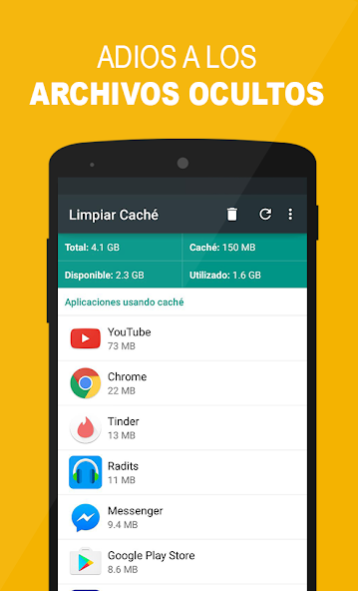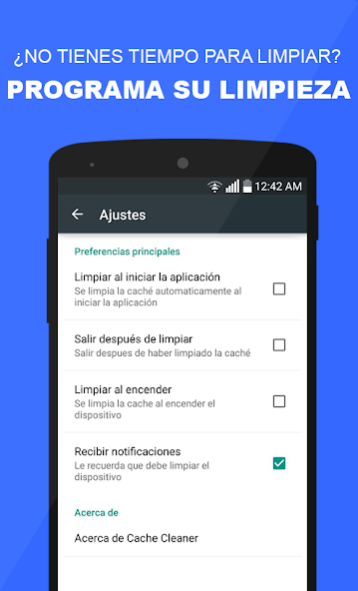Clean Cache 1.8
Free Version
Publisher Description
Are you tired of looking for applications to clean cache and free up space on your device, because all you find are applications that consume much more resources and slow down your mobile?
That's why, thinking of you and your mobile space, we have designed a simple, quick application that is very easy to use and, most importantly, effective. So that with just pressing a button you get to free the cache memory, which will make your phone work much faster and better instantaneously.
This "Clean Cache" application can free a large amount of memory storage (ROM), very effective for mobile phones that have limited memory. If you have insufficient storage space, you can now get more storage space available by cleaning cache and application data.
WE OFFER
✔ Memory optimizer.
✔ Improve phone performance.
✔ Clear cache.
✔ Automatically delete cached files when you start the application.
Optimizing your phone was never so easy. What are you waiting for, Download yaaaaa !!! This application ata and get the most out of your android mobile.
-------------------------------------------------- --------
If you have any complaint or suggestion, please send us a message to the email provided, in order to help you as soon as possible.
About Clean Cache
Clean Cache is a free app for Android published in the System Maintenance list of apps, part of System Utilities.
The company that develops Clean Cache is Tienda de aplicaciones - ACSNCS. The latest version released by its developer is 1.8.
To install Clean Cache on your Android device, just click the green Continue To App button above to start the installation process. The app is listed on our website since 2017-09-05 and was downloaded 0 times. We have already checked if the download link is safe, however for your own protection we recommend that you scan the downloaded app with your antivirus. Your antivirus may detect the Clean Cache as malware as malware if the download link to pe.acs.cleaner is broken.
How to install Clean Cache on your Android device:
- Click on the Continue To App button on our website. This will redirect you to Google Play.
- Once the Clean Cache is shown in the Google Play listing of your Android device, you can start its download and installation. Tap on the Install button located below the search bar and to the right of the app icon.
- A pop-up window with the permissions required by Clean Cache will be shown. Click on Accept to continue the process.
- Clean Cache will be downloaded onto your device, displaying a progress. Once the download completes, the installation will start and you'll get a notification after the installation is finished.